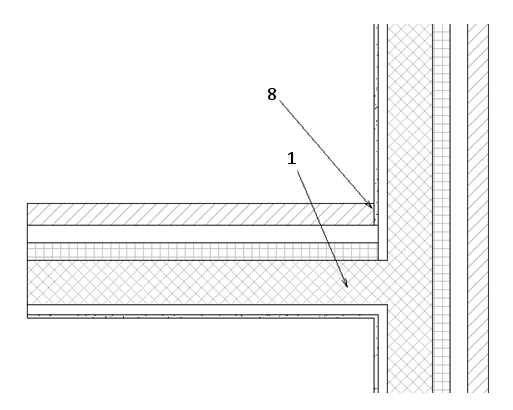Compound Wall Cleanup Controls
The Compound Part Definition dialog, Function setting, controls how the sub-parts of a compound wall are cleaned up and joined.
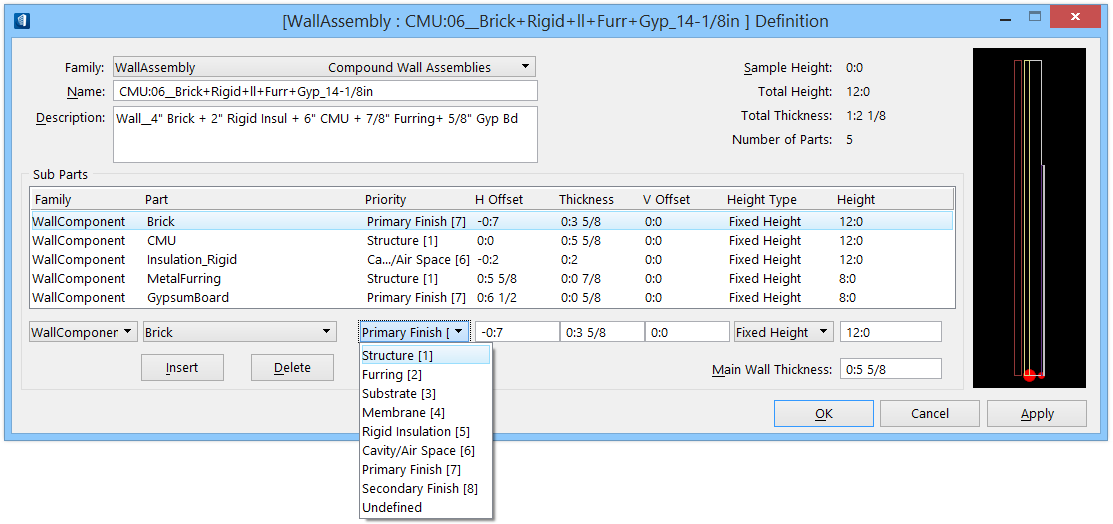
Issue a right-click on a compound wall in tFamily/Part Editor, and choose Properties to open the Definition dialog.
The Function setting options menu is shown expanded above.
Each Function setting has a priority. The functions at the top of the option menu are more important than the functions at the bottom of the menu.
Here is an example of the order of function importance. Function number one has priority over function number two, and so forth.
- (1) Structure
- (2) Furring
- (4) Membrane
- (6) Cavity/Air Space
- (7) Primary Finish
- (8) Secondary Finish

The functional parts of the compound wall shown above are (1) structure, (2) furring, (4) membrane, (6) cavity/air space, (7) primary finish, and (8) secondary finish.
When compound walls join, the highest priority sub-parts are joined first and they are not broken by sub-parts having a lower priority.